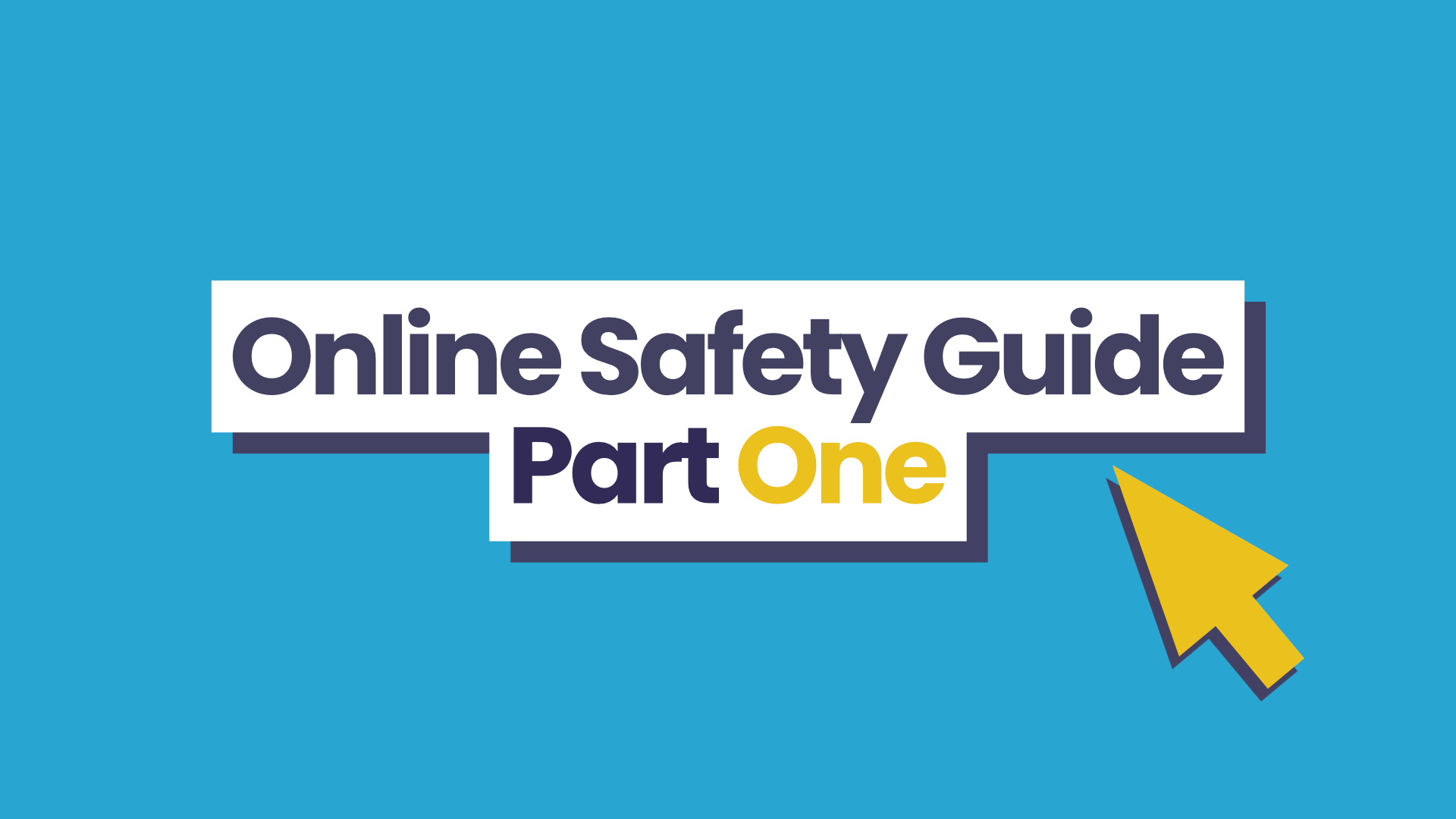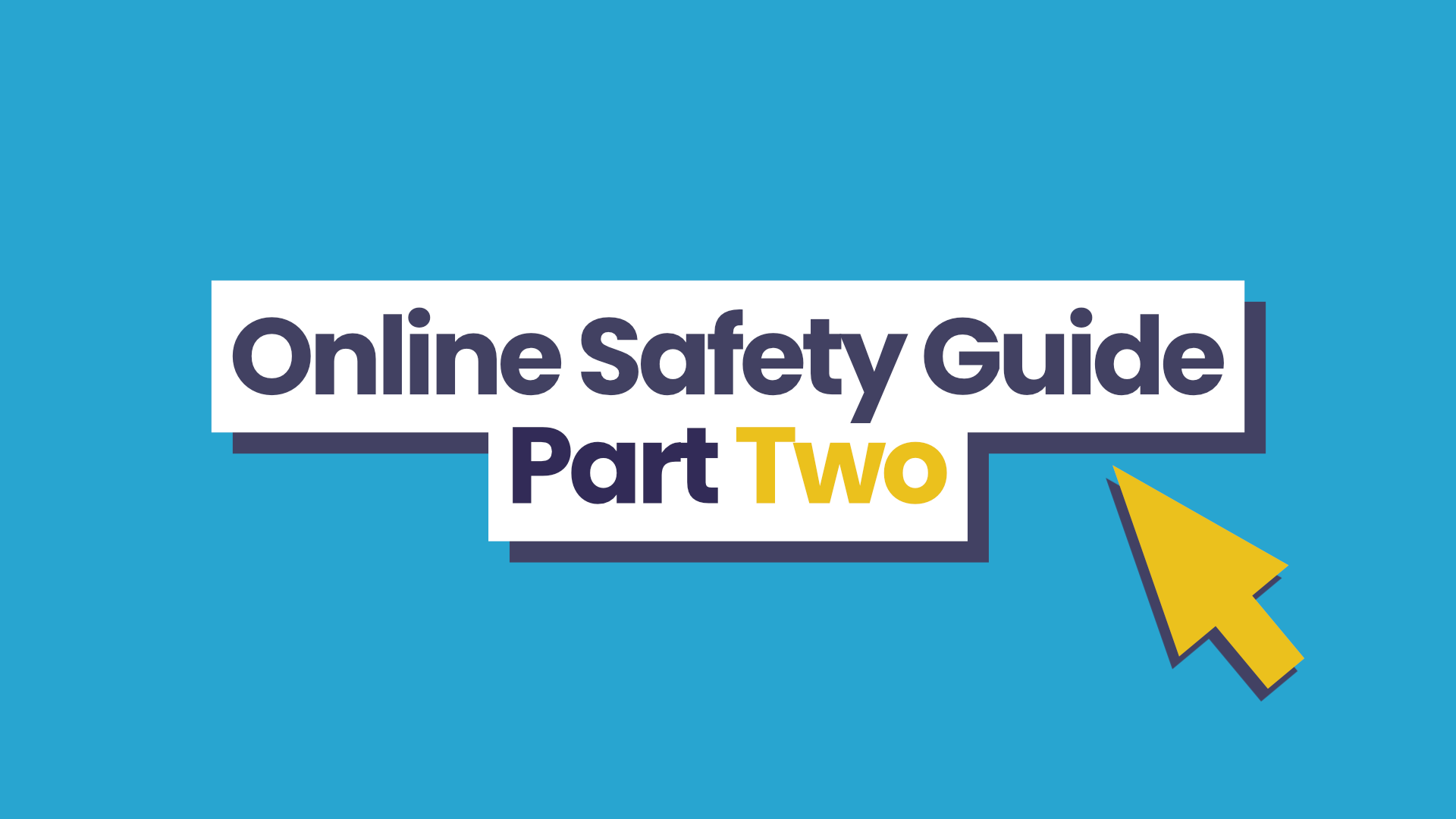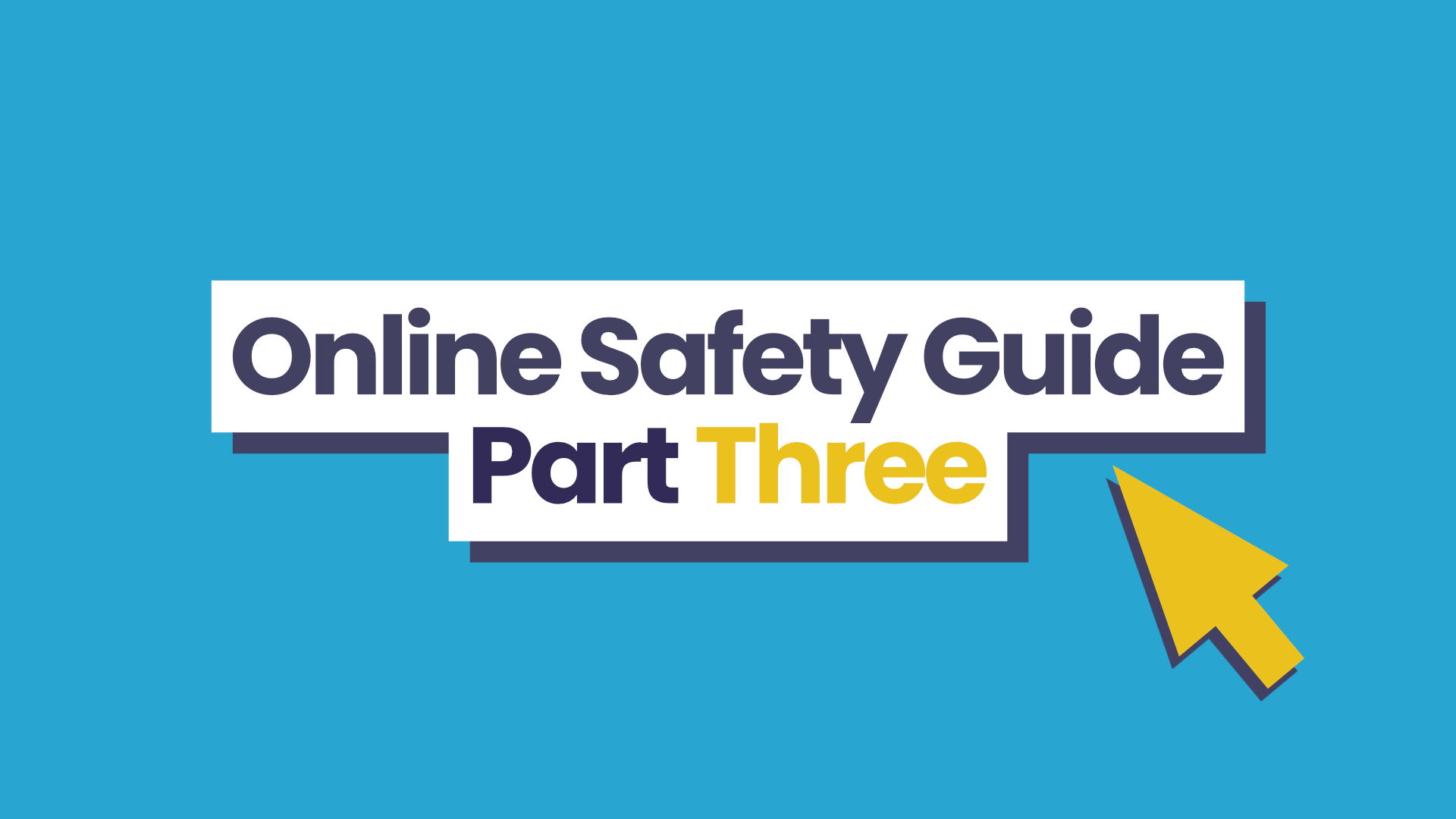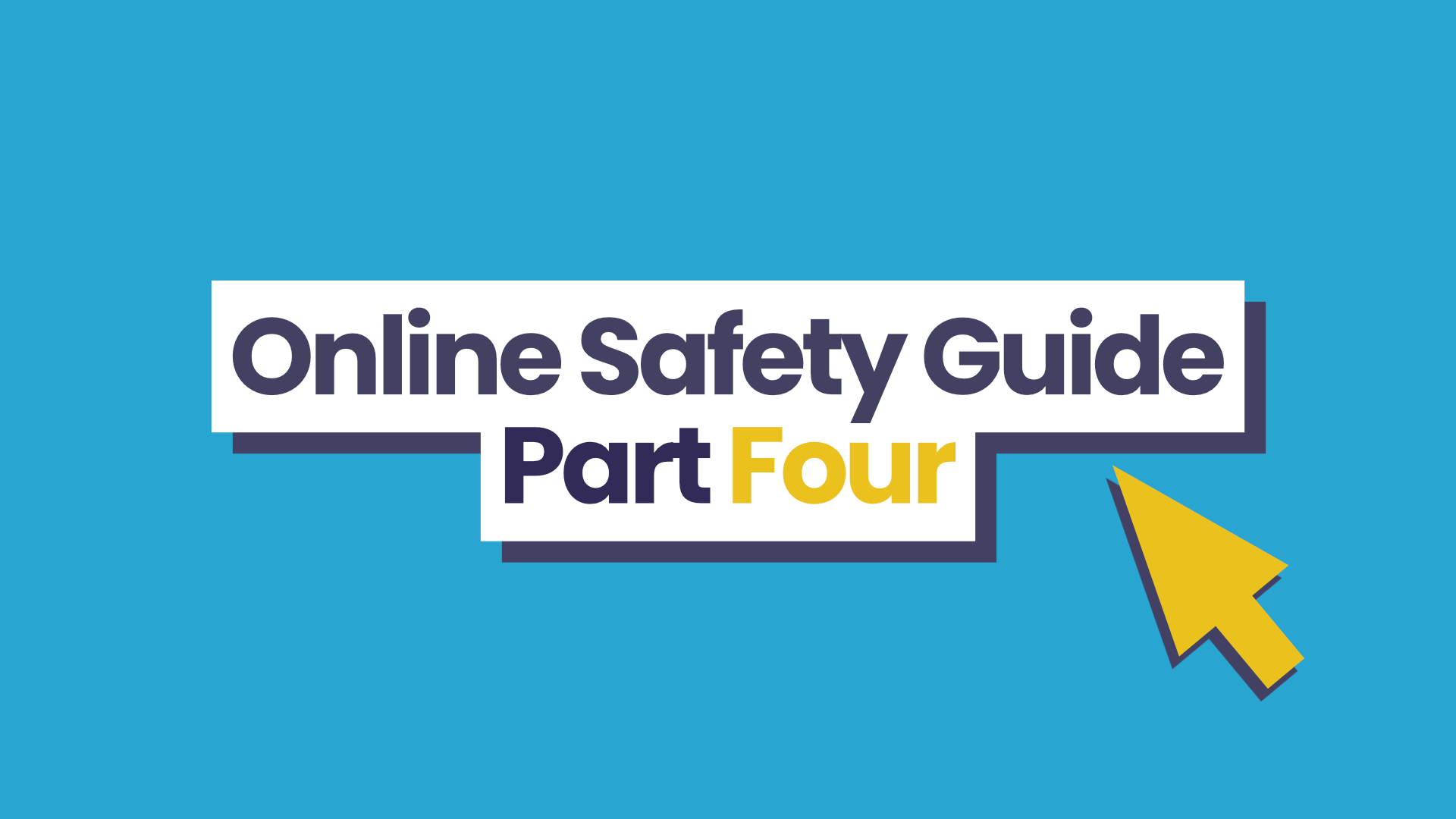Chesterton takes eSafety very seriously
At Chesterton we educate and protect our students in their use of technology and the internet. We aim to constantly reinforce the responsibilities that our students have when surfing the web through Computing lessons, PSHE lessons (Humanities curriculum) and Assemblies. We run collapsed days teaching students safety concepts, including eSafety. We regularly train our staff on various aspects of child protection and this includes elements of eSafety. Staff are also trained on the potential risks of online radicalisation and extremism.
Technical solutions
Within school we have several technical solutions to assist us with child protection and eSafety. We have filtered internet usage for any connected device on site which is continuously monitored. We also have monitoring software installed on all College computers and laptops which monitors for unacceptable use; including elements such as grooming, sexting, radicalisation and cyber-bullying.
We are also proud to provide monitored filtered internet usage outside of school for Chesterton provided iPads. All internet traffic from anywhere in the world is directed back through our managed filters which can trigger alerts for Chesterton and Local Authority staff.
The management software allows us to block applications we feel are a barrier to a healthy digital lifestyle; including chat applications, video messaging and social networking apps. We also block the internet for certain vulnerable students, in partnership with parents.
The system also allows students to self-police the network, including a self submit for review button if they feel a site has not been categorised correctly.
The web filter allows us to easily create granular reports to view student online activity, customisable down to a user level. this can help us ensure students do not spend too much time on the internet.
We feel that students are likely to be safer online using a Chesterton device outside of school than using a home device.
Information for Parents & Students
The use of online social networking sites and instant messaging apps is increasing, it is vital to remember that while the internet is a great resource, it is unfortunately open to abuse. As technology moves forward so do the criminals and risks can appear where they have not been before.
It is vital that parents and carers also keep abreast of the latest developments in technology that now present our children with new dangers – Visit InternetMatters.org for the latest information.
CEOP commissioned a MORI poll that showed around 80% of UK children aged between 5-15 years are regularly online everyday, while OFCOM findings for the same age group reveals that 61% of parents had failed to set adequate online controls or didn’t have filters in place to keep their children safe. (For more information about protecting your computer, identity and your children on-line go to ‘Get Safe on Line’).
Parents fear of understanding technology still seems to be a major obstacle so the CEOP has gone back to the 50’s with newly styled material that encourages parents to take their parenting skills into the online world.
Parent's Online Safety Guide
Playlist
Social Networking
There are many social networking sites and apps that people use to stay in touch with their friends and make new friends. These sites have dangers you should be aware of.
You should also know that for most of these sites, like Facebook, Instagram, Tumblr or Twitter, you need to be at least 13 years old to sign up. For some, like Whatsapp, you need to be even older.
Many students have people in their “friends” list on social networking accounts who they do not actually know. We advise that our students delete “friends” from Facebook, or similar social networking accounts, if they do not know them in person, and are not actually friends with them.
The dangers of having strangers on these sites are increasingly concerning.
Parents, please encourage your children to:
- Delete anyone who they do not know in person as a friend.
- Talk to yourselves or staff at school if they feel compromised.
- Report anything they feel uncomfortable about to CEOP (Child Exploitation & Online Protection).
Students who have not appropriately set their privacy settings on social media websites such as Facebook, Twitter and Instagram are liable to have their pictures or details from these websites come up in a Google search. This means that any picture a student uploads to one of these websites will be open for anyone to see and people viewing the picture could find out when and where the picture was taken.
Please can we encourage you to check the privacy settings on your child’s Facebook, Twitter or Instagram accounts or any other social media sites they are signed up to.
Self Taken Images – ‘Sexting’
Someone taking an indecent image of themselves, and sending it to their friends or boy/girlfriend via a mobile phone or some other form of technology is sometimes referred to as ‘sexting’.
Once these images have been taken and sent to others, control is lost of them and they can end up anywhere. They could be seen by friends and family, a future employer, or even, in some cases, end up in the possession an offender!
This also puts that person who originally sent the images in a vulnerable position, as somebody they may or may not know now has these images and could use technology to bully, harass or even try to locate them. Cyber Bullying is very often associated with sexting
Just think – if you wouldn’t print and pass these images around your school or show your mum or dad, they are not appropriate to share via phone or other technologies.
Is it legal?
- Indecent photos of those under 18 are images of child abuse
- Taking the photo is illegal
- Sending the photo to someone else is illegal
- Sharing the photo further is illegal
Online Bullying
Online bullying, also known as cyber bullying, is when someone or a group of people upset, humiliate or hurt another person via the internet or digital technology. This could be on social networks, through email, text, gaming, and on a load of different devices.
Why is it so bad?
Online bullying can happen anywhere, at any time. You can be in your own personal, safe space like your bedroom and still be bullied. It can also come from lots of places at once, like on different social networks, from lots of different accounts. It can also be anonymous, and can cause more harm than other forms of bullying.
Sometimes it can seem like cyber bullying will never end, but there are some things you can do to make it stop. Nobody has to go through online bullying alone. Often the first step in stopping it is telling someone about it.
Someone you trust could help you report the cyber bullying and give you more confidence to deal with the situation.
You could talk to:
- a friend
- an adult you trust
- a teacher
If you’re being bullied, an important first step is to tell someone what’s happening.
Reporting abuse
 The symbol on the ‘Report Abuse’ button, which looks a bit like an eye on legs, represents the Virtual Global Taskforce (VGT), a group of law enforcement agencies who work together to fight online abuse relating to children. If you click on the button you will be reporting a problem directly to someone at CEOP (the Child Exploitation and Online Protection Agency). You are then likely to be contacted by a social worker or a police officer, to talk through your report in more detail. They need to do this to make sure you are safe. It is also a good idea to talk to your parents about your report to CEOP, although if your report concerns a family member, CEOP will not make contact with them until an investigation has been completed.
The symbol on the ‘Report Abuse’ button, which looks a bit like an eye on legs, represents the Virtual Global Taskforce (VGT), a group of law enforcement agencies who work together to fight online abuse relating to children. If you click on the button you will be reporting a problem directly to someone at CEOP (the Child Exploitation and Online Protection Agency). You are then likely to be contacted by a social worker or a police officer, to talk through your report in more detail. They need to do this to make sure you are safe. It is also a good idea to talk to your parents about your report to CEOP, although if your report concerns a family member, CEOP will not make contact with them until an investigation has been completed.
ChildLine is a free helpline for children and young people. You can contact ChildLine about anything. No problem is too big or too small. Whatever your worry, it’s better out than in.
If you do not want to make a report by pressing the button but are still worried about something online, then please talk to your Head of House, Form Tutor, or to an adult you can trust.
Going online
Here are some important tips to remember when you go online:
- If we accidentally see something inappropriate on the internet, we should inform a responsible adult and not feel bad about it.
- We need to think carefully before publishing videos or images of ourselve on the internet.
- When using the internet at home or in school, we should always inform a responsible adult if we think someone or something is suspicious.
- In school we have the right to explore the internet so long as what we are doing is safe and legal.
- We have the right to keep our personal information private and to only give it out when we believe it is safe to do so.
- We accept responsibility for treating everyone online with respect and agree not to use any behaviour or language that could be offensive or upsetting to anyone else.
- We have the right not to be bullied on the internet or by text message and should report incidents of this to a responsible adult.
- We should think carefully before filling out forms or answering questions on the internet.
- Remember, if you are worried about your safety online, please click on CEOP ‘Report’.
- We should have the right to enjoy using the Internet for all the fun and safe things it has to offer.
- We should have the right to use the internet to contact other people so long as it is safe and we know who they are.
- Remember, it’s always safest to create your own password.
Gaming
Being able to ‘game’ with people all over the world is exciting and allows you to make ‘friends’ online.
Just like in the real world though, you need to be careful when playing with strangers. Some people you meet online may not be very nice!
Visit ThinkuKnow for information on potential dangers and how to stay safe whilst gaming.
You can check out the suitability of video games using the common sense media service.
Further reading
For further information and practical advice on staying safe on-line, please take the time to visit the following websites:
- Internet Matters
There are lots of ways to help you keep your children safe online. Internet matters is a great place for parents to start. Supported by the major UK ISP’s and a range of online safety organisations, it offers parents the opportunity to get age appropriate Online Safety advice, read parental guides to apps and technology, and learn about children and social networking.
- Parents Guide to Technology
The guide from the UK Safer Internet Centre answers frequently asked questions and introduces some of the most popular devices, highlighting the safety tools available and empowering parents with the knowledge they need to support their children to use these technologies safely and responsibly.
For Parents/Carers
- CEOP Channel on YouTube
- Think U Know
- Internet Matters
- Kidshealth.org – Cyberbullying
- Bullying.co.uk – Cyberbullying
- Get safe online
- Childnet International – Know IT all for parents
- CEOP – Child Exploitation and Online Protection Centre
- Virtual Global Task Force – Making the internet a safer place
- Parents Against Child Sexual Exploitation